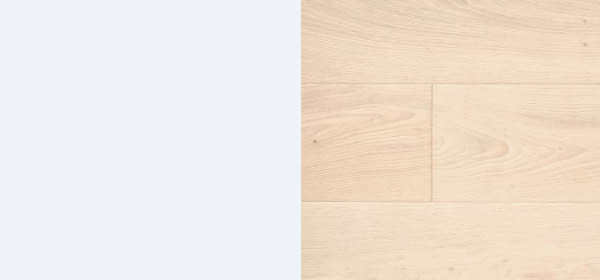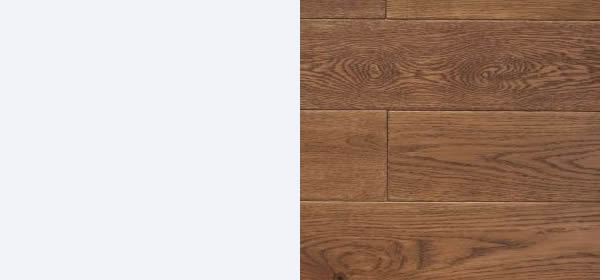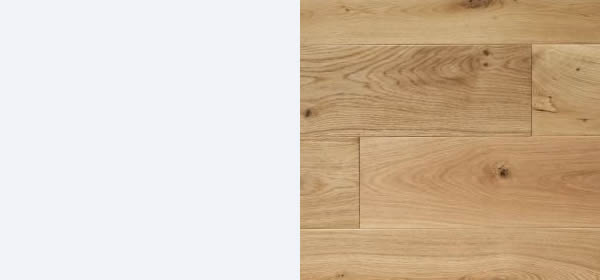How it works
When looking through our floors, press the heart icon in the top-right of each product window. Simply then click/tap the message to add that floor to your personal room viewer.
Add as many as you wish and once ready to view, click/tap the VIEWER heart icon in the top menu.
Get added

Try it out
Once added, if you have set an area you require, you can instantly compare each floor's price & view your chosen floors in pre-built rooms OR take a photo with yor phone/camera and view see each floor in your own room!
Try out the demo - look for the camera phone icon in the bottom left of this page. - see our products in your space
- see our products in your space